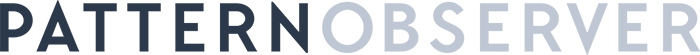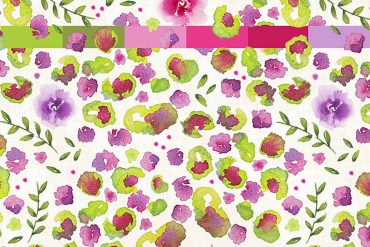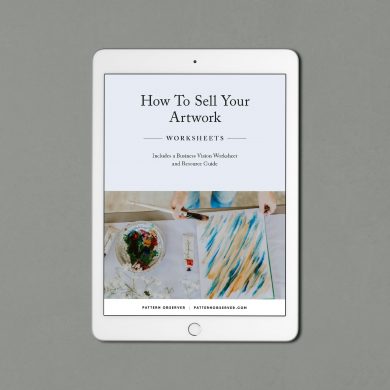Meet Jessica Sams of Yolantis Art Studio . With her background in UX design, user research, and interactive design, Jessica brings a unique perspective to the Textile Design Lab community. Her experience spans from conducting user interviews and usability testing to building wireframes and prototypes. As a TDL member who understands both traditional design principles and modern digital tools, Jessica offers valuable insights on how to approach new technologies with confidence and strategic thinking.
You participated in the community showcase at NFT NYC at the end of June, congrats! Tell us about the current world of NFTs, what are they and what is their future?
An NFT is a unique file that is recorded on a blockchain. It could be a legal document, or a ticket for admission to an event, or an artwork, for example. We compare regular money, like a dollar, to a “fungible token,” meaning that any dollar is the same as any other dollar and we can trade them without a difference in value. An NFT stands for “non-fungible token,” meaning that it cannot be traded as equal in value to another NFT because it has unique properties. And when we say ‘blockchain,’ we refer to any of hundreds of networks that store data in a decentralized, tamper-resistant way—essentially a public ledger that no single person or entity controls. Each transaction or record is time-stamped and linked to the one before it, creating a permanent and transparent chain of information. When you mint an NFT, you are creating a digital certificate that proves the authenticity, ownership, and history of that specific item. Art NFT genres include scans of traditional art, original digital drawings, photographs, AI art, and code-based generative art.
As for the future, NFTs are expanding far beyond digital art. We’re seeing them used for provenance in physical goods, as access passes to virtual and real-world communities, and even as a new infrastructure for royalties and resale rights. It’s a rapidly evolving space, and while it’s still finding its footing, the underlying technology is reshaping how we think about ownership, value, and trust online.

AI tools can feel particularly intimidating because they seem so different from traditional design software. How would you explain AI to a pattern designer who’s hesitant about trying it?
AI stands for artificial intelligence, yet most AI-art we know today is simply machine-learning output. A dataset called a model is trained by feeding it millions of images, which it studies to learn patterns—like how flowers usually have petals, or how shadows fall on faces. Once trained, the model can take your text prompt and generate a new image based on what it has learned. But it doesn’t copy from the pictures it was trained on—it blends ideas and visual elements to create something new, like a very fast artist working from memory.
This year, I have noticed a recent industry expansion into agentic AI. That’s when you have an AI agent that can complete tasks for you on its own, but sadly, it can’t do your laundry or dishes. An AI agent would complete a digital multi-step process that would save you time spent in administrative tasks, so you can get back to designing. I have seen that software and website developers are more enthusiastic about using AI to help them with their jobs than designers are. Artists and designers have much less trust in the quality and/or ethics of imagery created by AI tools.
Concerns about copyright and originality are especially valid in the field of surface pattern design. When using AI image generation tools, it’s important to treat generated outputs as idea starters; not as finished work to license or sell directly. Many AI models are trained on broad image datasets, so their outputs can unintentionally resemble existing artwork. To protect your integrity as a surface designer, use AI-generated visuals as a moodboard to guide your own hand-drawn or digitally rendered compositions. That way, the final design remains distinctly yours, both legally and creatively.
AI isn’t here to replace your creative vision—it’s more like a sketchbook with a predictive brain. Just as we once transitioned from paper to Adobe Illustrator or Procreate, using AI is another shift in how we ideate and iterate. You’re still the artist. When you use AI as another tool in your toolbox, it can help you test color palettes, brainstorm motifs, or explore compositions quickly. Think of it as a really responsive assistant, not a rival.
AI tools can be intimidating when you expect to make something portfolio-ready on day one. Instead, treat it like a creative sandbox. Try typing in a theme you love, like ‘vintage 1940 daisy florals, seamless repeat for cotton fabric’ or ‘art deco daffodil motif pattern for wallpaper’ and see what visuals emerge. If you find one that inspires you, re-draw it by hand as you typically would.
You have a wide variety of choices for where to get started. Today’s tools allow you to start with a text prompt, or use an existing image of your own to create similar images. Almost all of the AI tools create raster output. Many AI text-to-image platforms have free tiers, so you can decide if it is a good match for you. The paid plans offer you more privacy and flexibility, plus they allow for commercial usage. Be sure to read the terms and conditions. Midjourney creates top-notch output. If you’re an Adobe Creative Cloud Pro subscriber, you already have access to Firefly plus the generative fill options in Photoshop and the Generative vector design tool in Illustrator.
One approach I use to make my mockups stand out from the rest is to prompt in Midjourney for a plain white object. This raster image then can become the base for my mockup. I’ll hand-trace the edges of the object in Illustrator, fill the vector shape with my own hand-drawn pattern, and apply an overlay layer effect. Mockup solved!!

Many Textile Design Lab members feel overwhelmed by the pace of new creative tools and technologies. From your experience working with rapidly evolving digital tools, what mindset shifts help designers stay confident rather than fearful? What’s your approach to evaluating whether a new tool is worth learning versus sticking with what you know?
The mindset that AI is a tool in your toolbox, rather than your replacement is especially relevant. The well-known design houses are already implementing AI-driven workflows into their production schedule. As a creative freelancer or professional, the AI-infused options available to you truly are overwhelming, but they give you an edge in your productivity. There are chat options to help you write descriptions, there are text-to-image and image-to-image models. You can also prompt for music and video output. I suggest you choose a large-language model (LLM) to help you track the placement, title, and description of your existing designs and develop a rhythm for social media posting, business promotion, and crafting cold-call emails, for example.
For help with iterating on visual designs, the tool you choose depends on the style of output you prefer. If you create vector-based designs, then you’ll either need to start in Adobe Illustrator and use their built-in generative vector tool, or start in a raster-based text-to-image tool and re-draw or trace it with a native vector tool. My tips for evaluating new tools is that I subscribe to newsletters and listen to X spaces about AI art. I’ve found that X as a platform is where both NFT and AI enthusiasts communicate. There are always people willing to review the new products for all of us.
For pattern designers specifically, what criteria should they use to decide which modern tools—whether AI, new design software, or productivity apps—deserve their attention?
When choosing new tools, pattern designers should look for alignment with their creative goals, workflow, and values. I recommend evaluating tools through a few key questions:
- Does it support your design process, or interrupt it?
A good tool should feel like an extension of your creative thinking. If it adds unnecessary steps or limits your ability to work in your style, it may not be a good fit, even if it’s popular. - Can you control the outcome?
Especially with AI, it’s important to know whether the tool allows for meaningful creative direction, or if it produces results that are hard to refine. Look for tools that offer customization and flexibility. - Is it accessible to you and your collaborators?
Consider whether the tool is affordable, intuitive, and usable across different devices. If you’re working with clients or a production partner, the tool should not create barriers. - Does it help you stay organized or reach your audience more effectively?
Some tools may not affect the artwork itself but can help manage projects, file naming, licensing, or marketing. If a tool improves your ability to deliver or share your work, it may be worth adopting. - Ethical Sourcing
Consider how the tool was trained or developed. For AI in particular, ask whether the models use publicly available data, or if they’ve scraped copyrighted work without permission. If transparency is lacking, it may be worth pausing before adopting it into your professional practice.
Finally, I suggest approaching new tools with curiosity, not pressure. You don’t need to adopt every new technology. Choose what serves your work, not what distracts from it.
How can designers maintain their creative identity and artistic vision while incorporating new technologies that might feel impersonal or automated?
Designers can absolutely preserve their creative identity while using new tools like large language models (LLMs) or image-generation AI, if they approach the technology as a collaborator, not a substitute. An LLM can be trained or guided to recognize your personal visual language: the colors, motifs, and design influences that consistently show up in your work. Over time, it can learn the tone of your collections, your preferred subject matter, and even the way you talk about your artistic goals
Instead of jumping straight to image generation, start with a text-only chat to co-develop ideas. For example, you might describe the mood, audience, or purpose of your next collection, and the model can return ten distinct concepts for you to explore, whether you’re working by hand, in Illustrator, or with Procreate. These ideas aren’t meant to replace your imagination but to extend it—nudging you into new creative directions while staying grounded in your voice. By being intentional about how you use AI, you remain the author of your process. The machine may help suggest, remix, or iterate, but you’re still making the final calls, applying your unique sensibility, and crafting designs that are unmistakably yours.
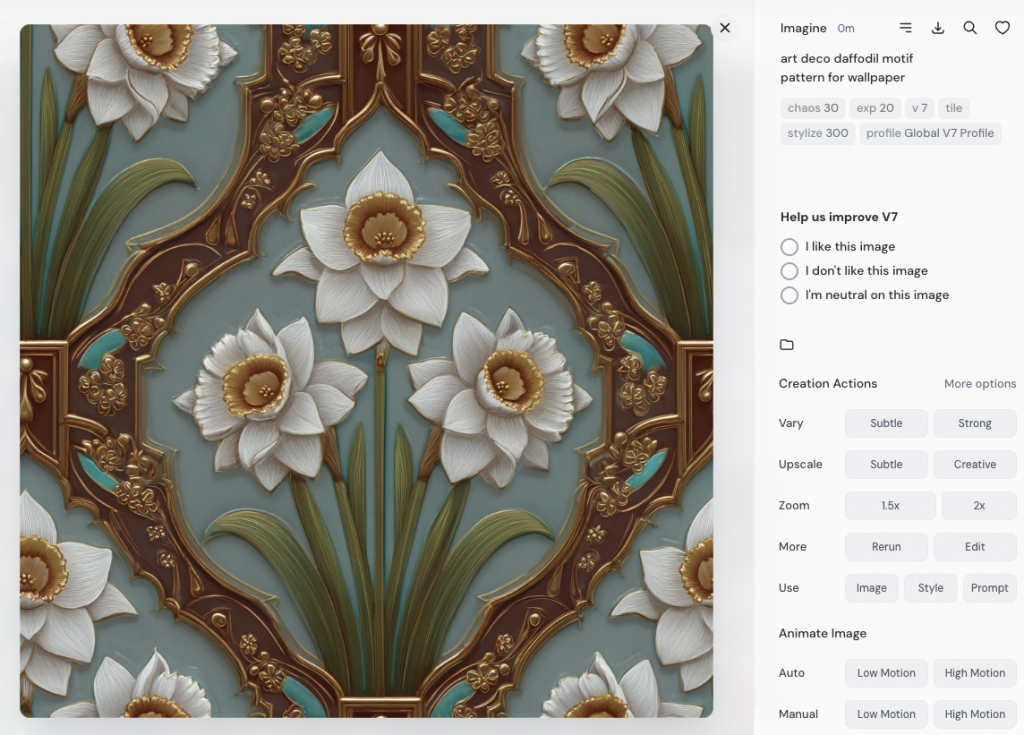
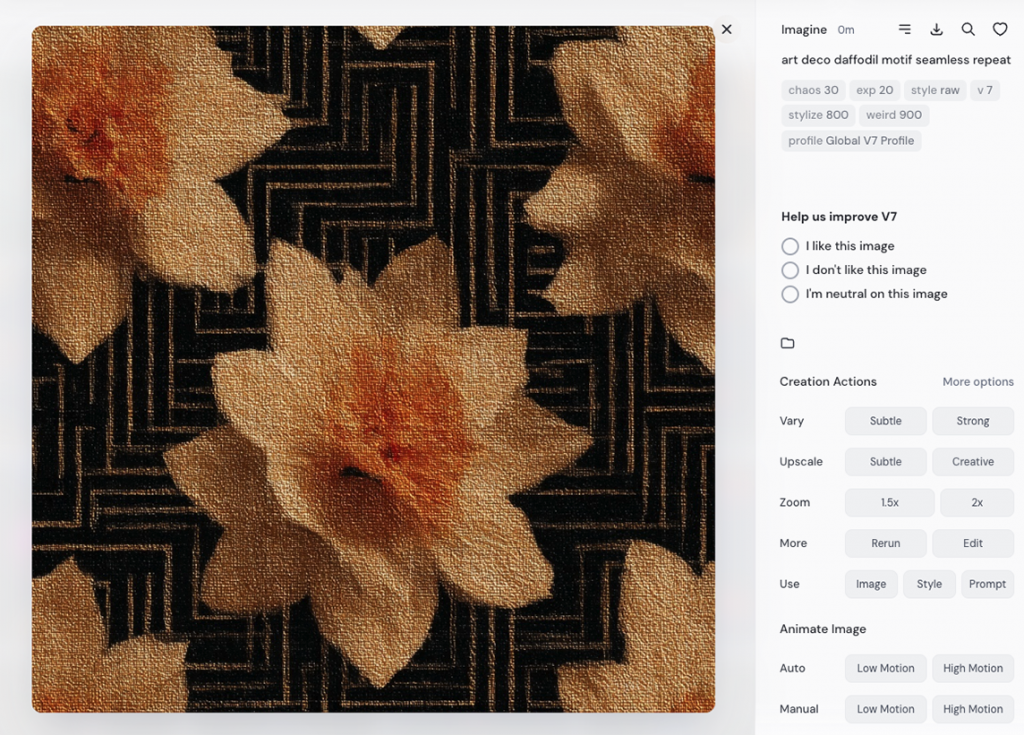
Please tell us about current surface and fashion design opportunities in the metaverse.
The metaverse is a broad term that refers to shared, virtual environments that persist even after you log out—think of them as digital spaces where people can gather, explore, or express themselves using avatars. Within these spaces, fashion and surface design are becoming exciting areas of innovation.
There are currently two major categories of metaverse platforms: low-poly and high-poly. “Poly” refers to the number of polygons used to create 3D shapes. The more polygons, the smoother and more detailed the object looks. Platforms like Roblox, Sandbox, and Decentraland are considered low-poly, meaning their visuals appear chunky or pixelated—but intentionally so. These environments are easier to access across devices, including standard web browsers, and don’t require a VR headset. That accessibility is what makes low-poly worlds particularly appealing for brands and designers entering the space.
Fashion designers are already active in these metaverse platforms. Major brands like Tommy Hilfiger, Adidas, and Dolce & Gabbana have released digital wearables for avatars in spaces like Decentraland and Spatial. Just search Vogue’s website for ‘metaverse’ to see examples. But you don’t have to be a household name to participate. Independent designers who understand 3D modeling can create, mint, and sell digital wearables directly to users. Some platforms offer tools or templates to simplify the process, lowering the barrier to entry.
This opens new doors for surface designers. Think beyond fabric or paper seamless repeats, but also about designing virtual environments, product skins, or avatar accessories. It’s a new kind of canvas, where your pattern could become a material for a virtual jacket, or displayed on a digital gallery wall. As these platforms evolve, we’ll likely see even more opportunities for customization, storytelling, and personal expression through design.
This interview is part of the Textile Design Lab‘s Summer of Creativity program, designed to help pattern designers navigate the intersection of traditional creativity and modern tools. Whether you’re curious about AI, hesitant about new software, or looking to optimize your creative workflow, Jessica’s insights on user-centered thinking and strategic tool adoption will help you approach change with confidence.