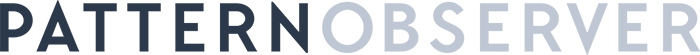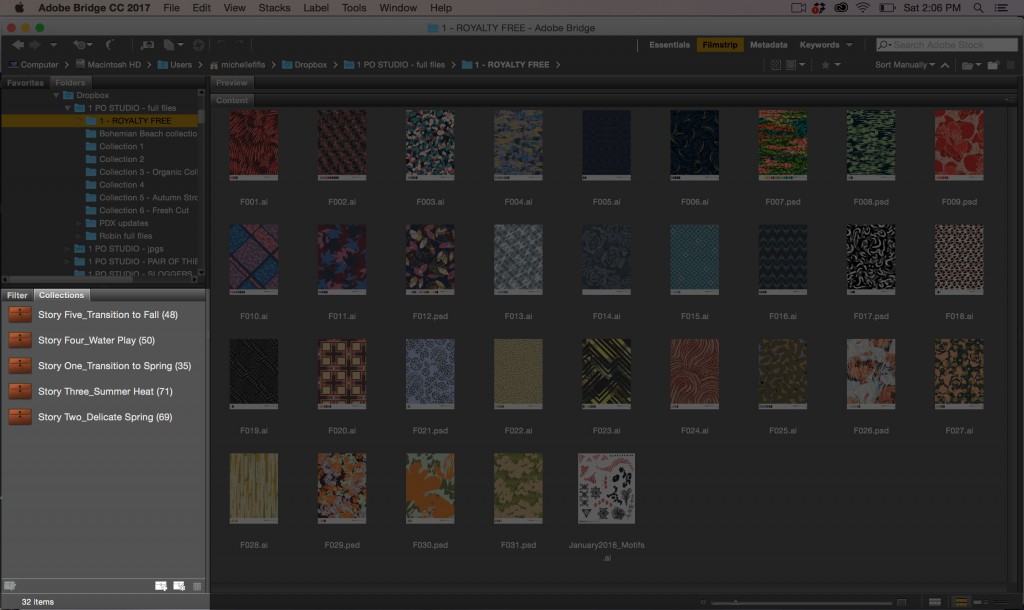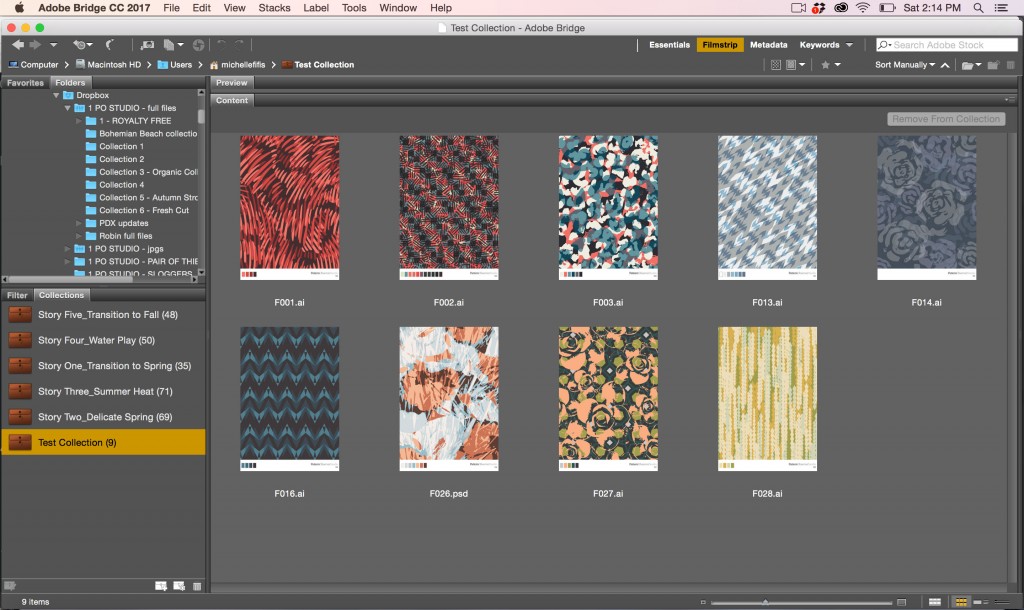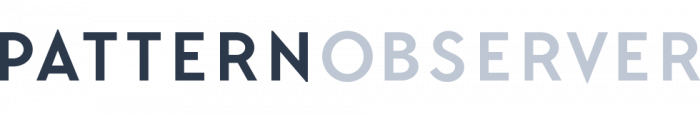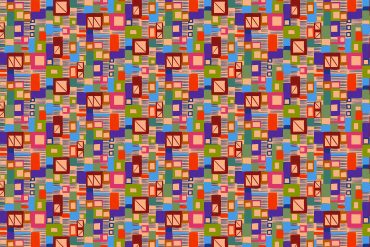We’re preparing for an exciting week at Pattern Observer. We’re going to be taking a trip to Portland, Oregon. During this time we’ll be meeting with clients who we’ve worked with in the past and also potential clients who we are really excited about having the opportunity to work with. We’ll be showing them our spring and fall pattern collections.
To do all of this, it takes some prep work for the presentations, and this is what I’d like to share with you. I hope that it’s helpful as you begin to prepare for your own pattern presentations.
What’s Your Story?
The first thing I do when I begin preparing for a presentation is to think about how I would talk through my patterns. From doing this I realized something important; that I like to think about the customer’s journey and the type of patterns that they may want to wear throughout the season. To demonstrate this, I divided our portfolio of over 300 patterns into 5 stories. You can see this here in Adobe Bridge.
After that, I scroll through our Dropbox of patterns. This is where I will click and drag each pattern into its appropriate story. This is part of what’s so wonderful about Bridge, as the location of the files in the Dropbox doesn’t change when you do this. It simply created the collections within Adobe Bridge.
But how about creating a new collection? This is simple! You will:
- Click on the “new collection” button in the bottom right hand corner of your collection window.
- Name the collection whatever you like.
- Click the back button to return to your original screen.
After this, you will begin clicking and dragging patterns into your new collection story folder. Make sure you choose the patterns that best fit the story that you’d like to tell. For me, I will choose to tell my story through seasons and through the customer journey. This may work for you, or you may prefer to use more traditional pattern collections or trends to divide your overall portfolio.
Organize your Adobe Bridge collection
Once your collections are done click on a collection to open it. This is where you’ll review your collection as a whole. Ask yourself these questions:
- What colors stand out?
- Do I need a larger variety of patterns?
Based on your thoughts about your answers you can then adjust the order of the patterns to best fit the color palettes that you’re using or the story that you’re telling.
In this example I may want to consider: 1) using these brightly colored patterns at the end of my story; and 2) beginning to tell the story of starting the collection with these icy winter blues and slowly warming up into spring, oranges and yellows, and then ending with the bright reds of summer.
As you look at your patterns, click through each one and imagine the story that you might tell. Think about what you might tell your clients about the pattern or the collection as a whole. This is how you can effectively arrange your printouts and fabrics in the same order. You’ll feel more confident during your client presentation from these efforts.
This has been my method for preparing for our upcoming sales trip. How about you? Do you have any presentation techniques or tips that work great for you? The entire community – and me too – would love to read them in the comments below.