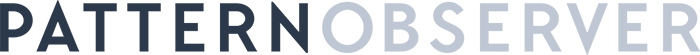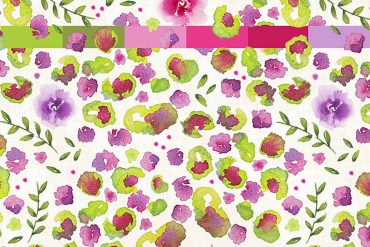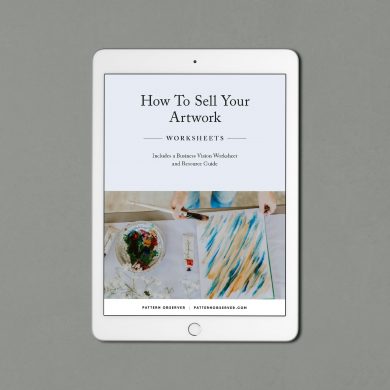Some of the links in this Grammarly review are affiliate links and I may receive a small commission for each purchase made. Thanks for your support.
My Grammarly Review
Storytelling has been a popular topic of discussion here on Pattern Observer since 2014. Since that time, storytelling has continued to grow in popularity and importance, to the point that I would say it’s an essential part of marketing your business. Yes, even in a visually-driven market such as ours.
This practice of writing and telling stories can be difficult for those naturally inclined to connect through shape and color rather than words. I still find myself being self-conscious about my writing, despite blogging and writing professionally for over ten years.
I have historically sent larger writing projects such as ebooks and long-form blog posts to an editor but always felt a little uncomfortable when writing shorter form content such as newsletters or social media posts. I have to admit that I have often not written a blog post or shared a story because I didn’t have the time to either send something to the editor or proofread something myself. It’s embarrassing to admit how much my fear has stopped me from writing over the years.
This hesitation and self-doubt are what led me to try Grammarly. After being Instagram ad targeted by them for months, I finally decided to try the free version. Luckily the targeting analytics knew what they were doing because Grammarly has been a game-changer. It’s made such a tremendous impact on my comfort level with writing that I wanted to share my Grammarly review with the community if you find yourself in a similar situation.
What Is Grammarly?
Grammarly calls itself a “Free Online Writing Assistant,” and that’s a perfect definition. It does not write for you (more on this in a future post), but it corrects what you have written, and in the paid version, it will rephrase sentences and recommend alternative words to improve your writing.
And it makes all of these improvements while still maintaining your voice and writing style, which we all know is essential when connecting with our audience.
Grammarly Pricing
Grammarly has a slightly annoying but brilliant way of encouraging you to upgrade to their paid plan. When using the free option, they provide you with the recommended spelling, grammar, and punctuation changes but hint that there are other, more complicated issues in your writing. They won’t tell you what these issues are unless you upgrade.
My curiosity eventually got the best of me, and I upgraded to uncover these mysterious grammatical errors, and I am so glad I did.
The pro plan includes clarity-focused sentence rewrites, tone adjustments, inclusive language, word choice, formality level, fluency, and additional advanced suggestions, in addition to spelling, grammar, and punctuation.
Since using Grammarly, I am writing more, writing more quickly and confidently, and learning to write more clearly.
Using Grammarly
There are several ways to use the software.
- Web App. You can use their web app to write and store your writing projects. I am finding that I like to use their app for short writing projects, such as letters, emails, and newsletters.
- Firefox plugin. I am a longtime Firefox user, so this plugin has been so helpful to my process. This extension corrects my writing in Gmail, Facebook, WordPress, Linkedin, etc.
- Google Doc plugin. I am also an avid Google Docs user and use this plugin when writing blog posts and course materials.
- Grammarly for macOS. I have yet to install this plugin, but I imagine it would benefit all the Apple users in our community.
Getting Started
If self-doubt is causing you to write about your work less and tell your story less often, I encourage you to try Grammarly.
We all know how important writing is to tell the story behind our work and brand, and I hope this tool helps you write more confidently and with ease. You can get started here for free.