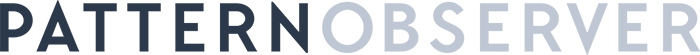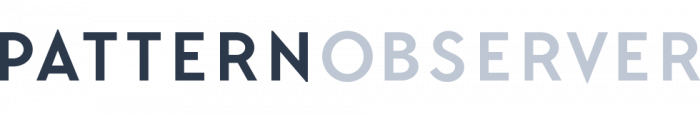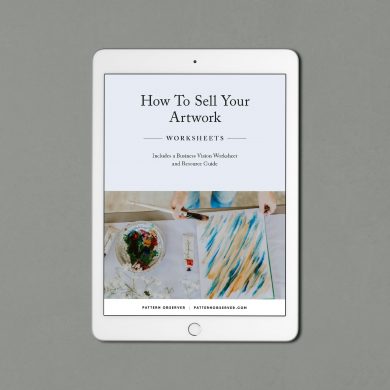From time to time we all have to work with troublesome scans. Maybe a client provided you with a low quality scan or maybe your scanner needs an upgrade. Whatever the reason, it’s important to know how to properly fix your scan in Photoshop.
In this excerpt from our Photoshop for Designers course Sherry demonstrates how to fix a scan of a flower sketch using levels and the blur tool.
Do you need a new scanner? Here’s an affiliate link to my absolute favorite printer/scanner combo. This printer has a larger scan size of 11″x17″ and can print up to 13″x19″. I bought this printer years ago and it is still performing great!