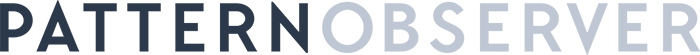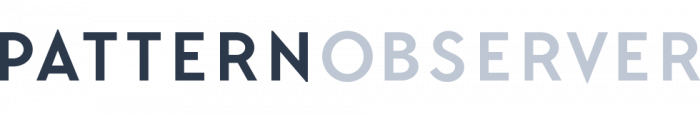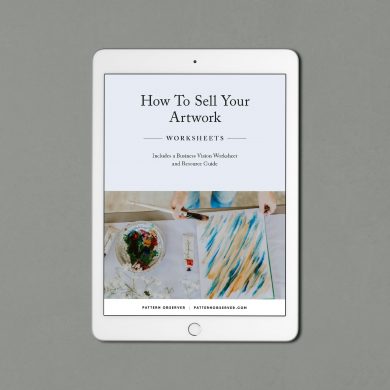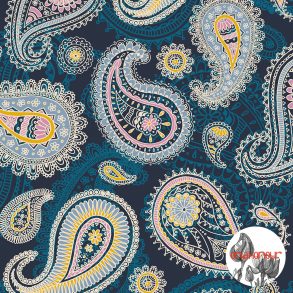Some links used within this post on digital textile design are affiliate links, which means I’ll receive a small commission if a purchase is made on their site. Thanks for your support!
Diving into the creative process with paints, charcoals, pencils, or other mediums is one of the most rewarding parts of our craft. This creative freedom is exciting and liberating, which is the opposite of how many designers feel when they begin creating digital textile designs in Adobe Illustrator or Photoshop. Because the digital design process is so different you feel like your creativity comes to a screeching halt as you enter the world of small boxes (pixels) and the selector tool (the arrow).
You may be thinking, why should I have to learn Illustrator or Photoshop? There’s a good reason why.
In today’s textile design market, both clients and printers are requesting digital textile designs. If you are unfamiliar with Photoshop or Illustrator it’s natural that you may feel that your hands are tied and you’re unable to take your artwork to the next level. You want to deliver great results for clients and buyers—all while maintaining sanity and a smile. Every designer who has gone through this process gets it!
Are you ready to accept that it is important to use Illustrator and Photoshop? But not ready to deal with the frustrations of finding your digital groove? Here are three problems and solutions that may help you. I know they helped me, and made a huge difference in my outlook and the outcome of my efforts.
Tips for Overcoming Digital Textile Design Frustrations
1. Stop forcing yourself to use the wrong program
Adobe Photoshop and Adobe Illustrator are both fabulous programs for creating and editing digital artwork; however, almost every artist does prefer one program over the other. It’s human nature to have preferences, even with technology. Likewise, it’s human nature to resist technology we don’t fully understand.
- Painters and fine artists with a looser, more organic style tend to be drawn to Photoshop.
- Those artists who are more technical tend to be drawn to Illustrator.
Neither choice is wrong. Both programs serve a purpose and assist in creating amazing digital work for clients and buyers. So, take a moment to reflect on your current “go-to” program and evaluate if it’s perhaps time to switch things up and try something new.
2. Don’t rely so heavily on digital software tools
When you begin creating digital textile designs it’s tempting to turn your back on traditional techniques and begin doing all of your polishing and editing in Photoshop or Illustrator. Many designers become less thoughtful when creating their initial artwork because they know that they can make changes in the digital file in the future. While true, all of these small tweaks and changes can take a lot of time and can lead to a lot of frustration. Slow down, respect the process and be more thoughtful when creating your initial paintings or sketches.
3. Invest in training (either time or money!)
There’s an old saying that sums this frustration up perfectly: “You don’t know what you don’t know!” What an appropriate saying, one which applies to creating digital textile designs in Adobe Illustrator and Photoshop. These programs are robust and powerful, which is great when you know your options and have mastered the techniques and tools they offer. But…if you don’t know what tools or options are available to use it can be a frustrated experience. The best way to overcome this frustration is to make sure you receive the proper training to help you learn how to use the tools that help you do your job better. It turns a potentially frustrating experience into a fabulous one.
When you don’t know which tools will work best for you the software will guide you off of how it’s programmed. Why not know the software and improve your process and experience? Many artists find that they lose their style and creative vision while working in programs they don’t fully understand. Learn the digital tools of your digital trade and avoid the software dictating the flow of your designs. This is all in your control!
Are you ready to up your digital textile design game? Here are a few recommended resources.
Digital Textile Design Resources
We have a number of wonderful courses and tutorials within our Textile Design Lab community which will help you to up your game in Adobe Illustrator or Photoshop.
Here are a few of my favorites:
- Illustrator: A Fresh Look with Laura Coyle
- Smart Objects in Photoshop with Sherry London
- Indexing with Sherry London- Part One & Two
- Illustrator’s New Repeat Tool with Laura Coyle
And here are some additional resources:
- The Adobe Blog & Free Tutorials
- Linkedin Learning, formerly Lynda.com. They have some of the best tools for learning more about a variety of software programs, especially Illustrator and Photoshop
- Laura Coyle, one of our Textile Design Lab team members, has loads of fabulous free resources on Adobe Illustrator. Explore her work here.
- Sherry London, also one of our Textile Design Lab team members, blogs and teaches about Adobe Photoshop here.